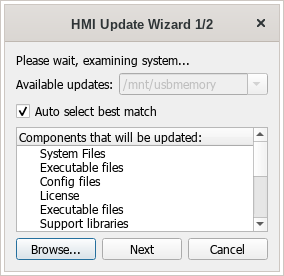Update package
The Update Package create a UpdatePackage.zip file to install or update the application inside the HMI device using an USB memory key.
Creating an update package
Path: Run> Update Package
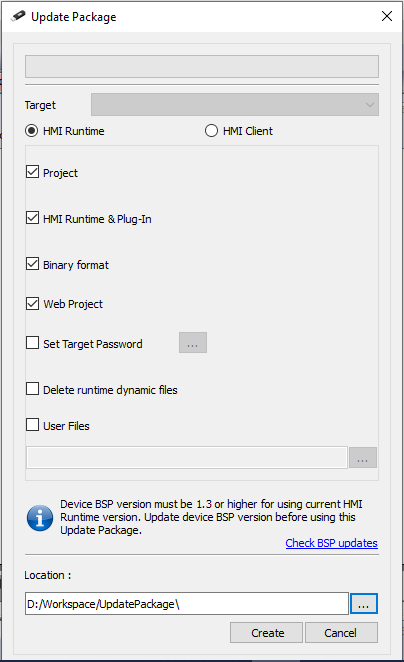
| Option | Description |
|---|---|
|
Target |
HMI device type. Selected automatically if the project is open. |
| Application Selector |
Select the application to insert inside the UpdatePackage.zip
|
|
Project |
Adds open project to update package. |
|
HMI Runtime & Plug-In |
HMI Runtime is added to the update package. If the project is open the required plugins are also added to update package. |
| Binary Format | Download files using binary format. |
| Web Project | Download the JM4Web pages to HMI device. |
|
Set Target Password |
Sets password to perform critical tasks (for example, project download/upload , board management) |
| Delete runtime dynamic files |
When checked, all dynamic files will be deleted and the FRAM will be clean up. |
|
User Files |
Selects files to be copied to the QTHM folder of HMI device. Max size 5 MB |
|
Location |
Location of update package. |
Important: When create a package with the HMI Runtime application, always include both project and the runtime. If you need to use an old project with the latest Runtime version, convert the project first. See "Installing the application" for details.
Example of user's file location
Computer:
C:\Users\Username\Desktop\myFolder
- subFolder1/file1
- subFolder1/file2
- file3
- file4
Linux devices:
/mnt/data/hmi/qthmi
- subFolder1/file1
- subFolder1/file2
- file3
- file4
Loading an update package
Path: from the context menu > Update
- Assuming you have stored the package in the root folder of a USB drive, remove the drive from the computer, plug it in the HMI device, display the context menu by holding your finger for a few seconds on the screen and select Update.
- The system will check for the presence of the update package in the USB drive root and ask confirmation to proceed with the update.
- Select Auto select best match and click Next: the procedure is completed automatically. Alternatively use the browser button to select the file to use.